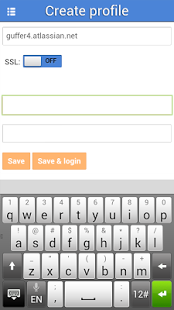Guffer Jira pro 1.1.5
Paid Version
Publisher Description
GufferJira is an application that lets you easily access JIRA issues on your Android devices. With GufferJira, you will be able to view JIRA issues, add comments, & more from the palm of your hand.
Application is compatible with Atlassian jira versions 5.0+
Main Features:
★ Integrates with JIRA using REST
★ Search issues using JIRA Query Language (JQL)
★ Search issues using simple text queries and filter parameters
★ Sort issues then search
★ View your issues by issue status
★ View componet details
★ View time sheet reports
★ View user profile
★ View issues relaited to user
★ View issues for your favourite filters
★ View issues for local filters
★ Create/Delete/Edit local and favourite filters on server
★ Create/Edit/Delete project components
★ View issues for JIRA projects
★ View sub-tasks
★ Create issues
★ Create sub-tasks
★ Edit issues
★ Delete issue
★ Progress workflow
★ Add, edit and delete comments
★ Add, edit and delete work logs
★ Add attachmets to issue
★ Download attachments
★ Vote/Unvote issue
★ Watch/Unwatch issue
★ Start/Stop progres on issue
★ Resolve/Clouse/Reopen issue
★ View activity stream
If you find a problem or want to see additional functionality in your application, or just have a question or suggestion - do not hesitate to contact us and we will try to fulfill your desires in no time!
About Guffer Jira pro
Guffer Jira pro is a paid app for Android published in the Other list of apps, part of Business.
The company that develops Guffer Jira pro is Pavel Tsydzik. The latest version released by its developer is 1.1.5. This app was rated by 1 users of our site and has an average rating of 5.0.
To install Guffer Jira pro on your Android device, just click the green Continue To App button above to start the installation process. The app is listed on our website since 2013-10-03 and was downloaded 10 times. We have already checked if the download link is safe, however for your own protection we recommend that you scan the downloaded app with your antivirus. Your antivirus may detect the Guffer Jira pro as malware as malware if the download link to com.Guffer.GufferJiraPro is broken.
How to install Guffer Jira pro on your Android device:
- Click on the Continue To App button on our website. This will redirect you to Google Play.
- Once the Guffer Jira pro is shown in the Google Play listing of your Android device, you can start its download and installation. Tap on the Install button located below the search bar and to the right of the app icon.
- A pop-up window with the permissions required by Guffer Jira pro will be shown. Click on Accept to continue the process.
- Guffer Jira pro will be downloaded onto your device, displaying a progress. Once the download completes, the installation will start and you'll get a notification after the installation is finished.